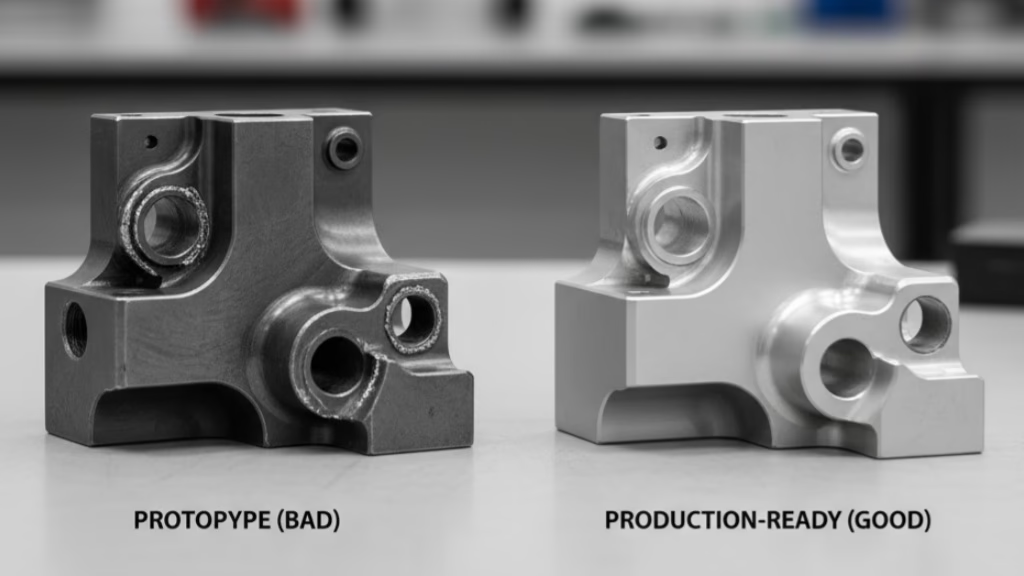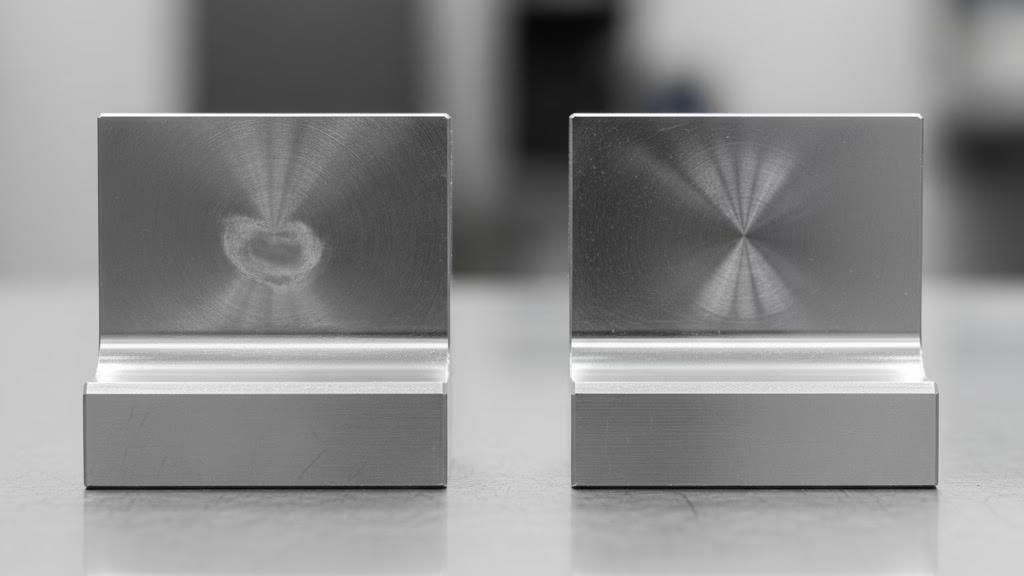Tired of being limited by your CAM software’s output? This practical guide to G-Code and M-Code will show you how to unlock the full potential of your CNC machine. Learn the advanced CNC programming techniques that transform you from a program operator into a process architect.
In CNC machining, G-Code (Geometric Code) directs machine movement, controlling tool paths, speed, and positioning. M-Code (Miscellaneous Function) controls machine actions like starting the spindle, changing tools, or activating coolant. A practical guide focuses on mastering both to optimize CAM-generated programs and write efficient, custom macros for advanced process control.
Now, let’s dive into the practical strategies. I’ll share the step-by-step process for building your first intelligent macro and reveal the code-level optimization techniques that can slash your cycle times by up to 25%.
Foundational Principles in the Age of CAM

It’s easy to become reliant on CAM software, trusting it to handle the complex code generation. However, this reliance can create a critical knowledge gap.
As renowned author and CNC consultant Peter Smid states in his definitive CNC Programming Handbook, “a good knowledge of manual programming is still a necessary and an essential part of every CNC programmer’s skills.”
He argues that this understanding isn’t about writing every program by hand; it’s about having the deep knowledge to read, edit, and optimize the code at the machine—a crucial skill for any real-world troubleshooting.
This is about moving beyond simply knowing what a code does and developing a “code mental model.” You need to anticipate the consequences of every command.
A key part of this model is understanding modal commands—the “sticky” instructions that stay active until they are turned off. Forgetting that a G01 (Linear Move) or G41 (Cutter Compensation) is still active is a common source of errors.
Let me share a painful lesson. Years ago, as a young engineer, I was programming a complex aerospace part. The CAM simulation was flawless. At the machine, I activated G41 in the controller, forgetting that the CAM software had also calculated the compensation.
The machine executed a “double compensation,” gouging the toolpath by the full radius of the cutter. That single mistake turned a $20,000 titanium forging into scrap.
That experience taught me a lesson no textbook could: you must have absolute certainty about how your post-processor and controller handle compensation. It’s a safety contract you make with your machine on every single job.
This mental model also extends to coordinate systems. Juggling G54-G59 work offsets with G52 local offsets can feel like a nightmare.
But understanding how these systems stack logically allows you to program complex fixtures with multiple parts, a task that often stumps a purely CAM-driven workflow.
By mastering these fundamentals, you gain a level of control that software alone can never provide, preventing costly errors and truly understanding the language of your machine.
Parametric Macro Programming

Are you tired of the endless cycle of repetitive programming? The feeling that your talent is wasted on copying, pasting, and slightly modifying code for families of similar parts? This is where you move from being a programmer to an automator.
Industry data shows that for part families, using parametric G-code macros can slash programming time by over 90%. It’s not just about saving time; it’s about eliminating the errors that creep in with manual repetition and freeing yourself up for higher-value work.
This is the key to unlocking true automation and process control at the machine. Instead of being limited by what your CAM system can output, you gain the power to create your own custom solutions. Let’s build one.
Your First Intelligent Macro: A Hands-On Workshop
Imagine you need to machine a series of plates, each with a slightly different pocket dimension. Instead of 20 different programs, you can write one smart one.
- The Power of Variables: Start by replacing hard-coded numbers with variables. Instead of
G01 X50.0, you’ll writeG01 X#101. Now, you can define the pocket length (#101), width (#102), and depth (#103) at the very top of your program. Need a different size? Just change three numbers. - The Wisdom of Logic: Now, let’s make the program think. Using
IF/THENstatements, you can make the program perform checks. For example,IF [#101 GT 100.0] GOTO500, sending the machine to an alarm block if the length is too great. WithWHILE/DOloops, you can command the machine to repeat a roughing pass until a certain depth, defined by your variable, is reached.
This approach transforms your program from a static script into a flexible, intelligent tool.
This isn’t just a theoretical exercise. A client of ours faced a nightmare scenario: an urgent order for 50 custom panels arrived late on a Friday.
Each panel had a unique serial number and a slightly different hole diameter. The traditional CAM workflow would have meant creating 50 separate programs—an impossible task for a single weekend.
Instead, we spent an hour writing a single, powerful macro. It used a counter variable to automatically engrave the sequential serial numbers and prompted the operator to input the one changing variable (the hole diameter) at the start of each cycle.
The result? The operator loaded one program and simply entered one number per part. The entire order was completed by Saturday morning.
This is the real-world power of G-code macros; it’s the ultimate tool for handling the high-mix, low-volume demands of modern manufacturing.
Unlock Your Machine’s Full Potential with Advanced Programming
Mastering G-code is a core skill for high-precision results. Our 5-Axis CNC Machining services leverage this expertise to deliver complex parts with exceptional accuracy.
Optimization & Troubleshooting Beyond the CAM Button
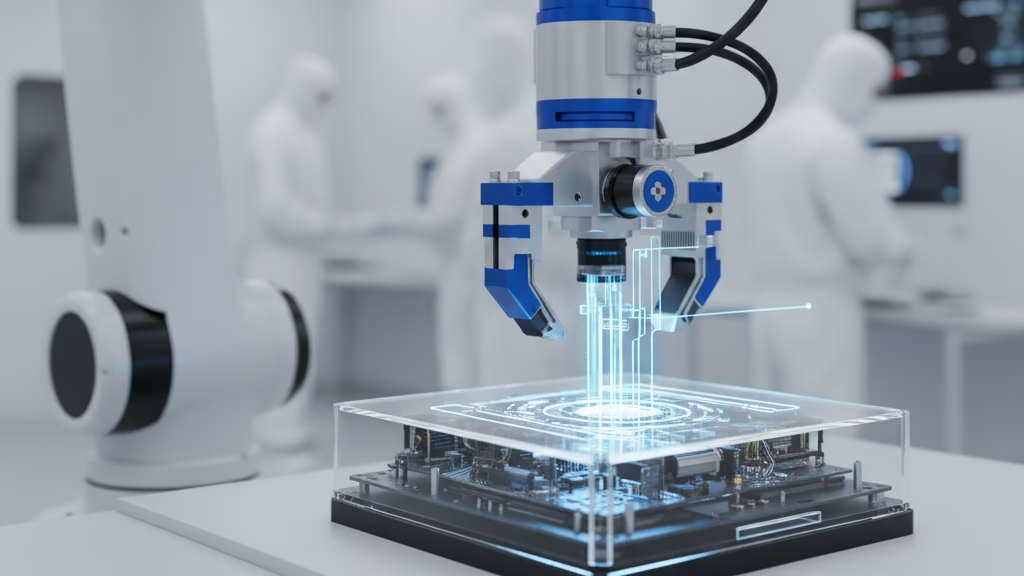
Your CAM software is a powerful tool, but hitting “post” is not the end of the story. It’s the beginning of the optimization phase.
As John Saunders, founder of NYC CNC, often emphasizes, shaving seconds off a cycle time is a direct lever on your shop’s profitability. It’s not just about speed; it’s about intelligent, efficient code.
Through careful, code-level optimization, it’s entirely possible to shorten a part’s cycle time by 5% to 25% without a single hardware change.
So, how do you pull this lever?
First, you become a “code dietitian.” CAM software, especially when dealing with complex 3D surfaces, often generates thousands of tiny G01 linear moves.
I once had a “perfect” CAM program that made an older 5-axis machine shudder and vibrate violently during execution. The simulation was beautiful, but the machine’s controller couldn’t process the high-density data stream of tiny moves fast enough, resulting in a poor surface finish.
The solution wasn’t to go back to CAM and reduce the tolerance. Instead, we performed “code surgery,” manually replacing thousands of those tiny G01 moves with a few elegant G02/G03 circular interpolation commands. The program file size shrank by 70%, the machine ran smoothly, and the part finish was flawless.
This experience highlights a critical truth: you must write code that is not just logically correct, but also optimized for the specific hardware that will execute it.
Second, you become a “G-Code Detective.” When a machine throws an alarm, the knee-jerk reaction is often to blame the machine or go back to CAM and start over.
A true expert, however, looks at the code. By creating a “case file” for common alarms, you can learn to trace them back to their root cause in the program. An alarm related to cutter compensation, for instance, can often be pinpointed to an incorrect lead-in move or a failure to cancel the compensation mode (G40).
This diagnostic skill saves immense time and transforms you from a program operator into a true process problem-solver.
| Aspect | G-Code (Geometric Code) | M-Code (Miscellaneous Code) |
|---|---|---|
| Primary Function | Controls tool movement & path | Controls machine functions |
| Example Commands | G00 (Rapid), G01 (Linear), G02 (Arc) | M03 (Spindle On), M06 (Tool Change), M08 (Coolant) |
| Analogy | The “How” & “Where” | The “Do” & “Action” |
| Optimization Impact | Directly affects cycle time & surface finish | Enables automation & process safety |
G-Code as a System Integration Protocol
Having mastered the fundamentals, efficiency engines, and optimization levers, where do you go from here? There’s a common myth that G-code’s relevance is fading. This couldn’t be further from the truth.
G-code is evolving. It is no longer just a programming language; it is becoming a powerful protocol for system integration, the very glue that connects your digital designs to the physical, often unpredictable, reality of the shop floor.
Unlocking the Hidden Potential of Your Machine
Your CNC machine holds more potential than what’s accessible through a standard CAM interface. By using G-code macros, you can unlock this “hidden” functionality and create truly intelligent processes.
Imagine writing a program that uses a probe to measure a critical feature after a roughing pass. Using an IF/THEN statement, the program can then analyze the real-time measurement and automatically adjust the tool compensation for the finishing pass. This is self-adapting machining—a closed-loop process that CAM software, working in its perfect digital world, simply cannot create on its own.
Furthermore, you can transform your machine into a data collection node for your factory’s quality systems. Using commands like DPRNT, you can program your machine to output critical data—such as final measured dimensions or tool life status—directly to a file or port after each cycle. This provides invaluable, real-time data for process control and quality traceability.
Your New Career Path: The Process Architect
Mastering G-Code and M-Code on this level elevates your role. You are no longer just a programmer executing a task; you are a Process Architect designing a resilient, intelligent manufacturing system.
In a world of supply chain shifts and high-mix production, the ability to create flexible, data-driven G-code solutions is a strategic advantage for both you and your company.
This expertise is how you build a robust professional “moat” around your skills, ensuring your value continues to grow.
Your Code, Your Control, Your Future
From establishing a solid mental model to architecting intelligent systems, the journey of mastering G-Code and M-Code is one of gaining deeper control. It’s not about looking backward at an old technology; it’s about seizing a fundamental level of command that will define the future of manufacturing.
By understanding and manipulating this core language, you place yourself at the very heart of modern production, ready to solve the complex challenges of tomorrow.
Ready to Partner with a True Machining Expert?
You understand the code. We understand the craft. Let’s combine our expertise to turn your complex designs into precision-machined reality.
References & Notes
[1] CNC Programming Handbook: This foundational text by Peter Smid is widely regarded as an essential resource for both novice and experienced CNC programmers, providing in-depth coverage of manual programming techniques that complement modern CAM systems.
[2] Parametric Programming: A powerful technique that uses variables, arithmetic, and logic (IF/THEN, WHILE loops) within a G-code program. It allows a single program to create a whole family of similar parts by simply changing the input variable values, drastically reducing programming time and errors.